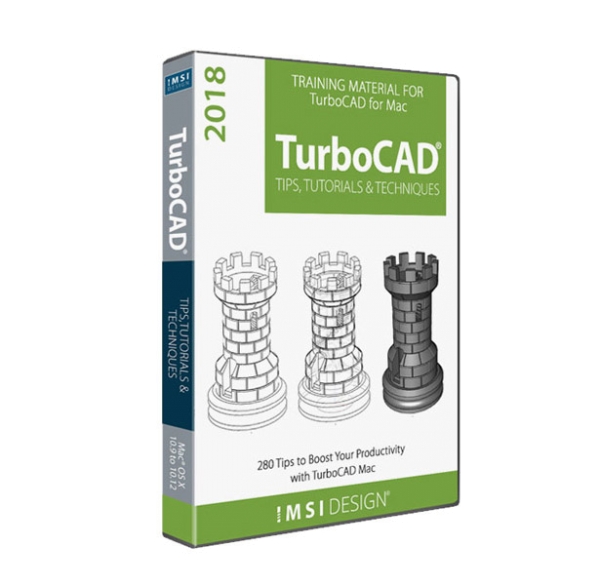
2D/3D Training Guides TurboCAD Mac, English
inkl. MwSt. Versandkostenfrei
- Artikel-Nr.: 241821426
- Laufzeit: Dauerhaft gültig
- Sprache(n): Mehrsprachig
- Länderzone(n):
 Global Kann in United States aktiviert werden
Global Kann in United States aktiviert werden
Regionale Einschränkungen prüfen.
Produktinformationen "2D/3D Training Guides TurboCAD Mac, English"
2D/3D Training Guides TurboCAD Mac
Complete, Step-by-Step Tutorials for TurboCAD Mac
- Graphical User Interface
- Sketch Creation Tools
- Selection & Manipulation Tools
- Modification & Information
- Annotation tools
- Creating Drawing Layouts
- 3D Modeling Tools
This Guide is presented in a Tutorial format, allowing the user to follow the step-by-step instructions from concept to completion. This Guide is structured in a Tutorial Session and Task format and each session contains both a 2D Sketch and a 3D Model of the same design.
- TurboCAD Mac 2D/3D Training
This multimedia Training program aims to provide the TurboCAD Mac user with a comprehensive learning tool which spans 2D drawing and 3D design.
This Guide is presented in a Tutorial format, allowing the user to follow the step-by-step instructions from concept to completion. All the Tutorial content in this Guide contains designs which instruct how to create 2D geometry in order to produce 3D solid models in fluid start-to finish tutorials.
Each Session contains an Introduction Sheet which illustrates in detail the sketch or model which will be produced during the Session, complete with important information, estimated session duration and a fully completed drawing sample of the session. The drawing sample can be opened using your TurboCAD Mac software.
10 fully detailed sections on all the tools most frequently used in any 2D or 3D Design. Some of these include :
- The Graphical User Interface
- Sketch Creation Tools
- Selection & Manipulation Tools
- Modification & Information
- Annotation tools
- Creating Drawing Layouts
- 3D Modeling Tools
- Woodworking Tools
- Function & Operational Tools such as creating customizable Context Menus & Shortcuts and adjusting the Griper Properties.
- 2D & 3D Self-Paced Tutorials
Also includes 16 self-paced Work sessions containing the 2D Sketch and 3D Model of the same design.
Each Worksheet contains detailed, colorful instructions on how to complete each task, including full animations per task. Each task contains full instructions in an animated, video format. Pause, rewind or fast-forward your videos while you draw. Drag the movie to another screen and use the instructions on your laptop to produce the designs and the movie on the second screen to check your progress.
Progress through each session at your own pace, repeating any task as many times as necessary until you are ready to move to the next design. Tutorials 4 to 8 contain a full 5-part component to assembly design, progressively building the design with each tutorial. Access the TurboCAD Forum and Online User Guides for additional information from within your Training Guide. Get expert support from our Team from within your Training Guide.

