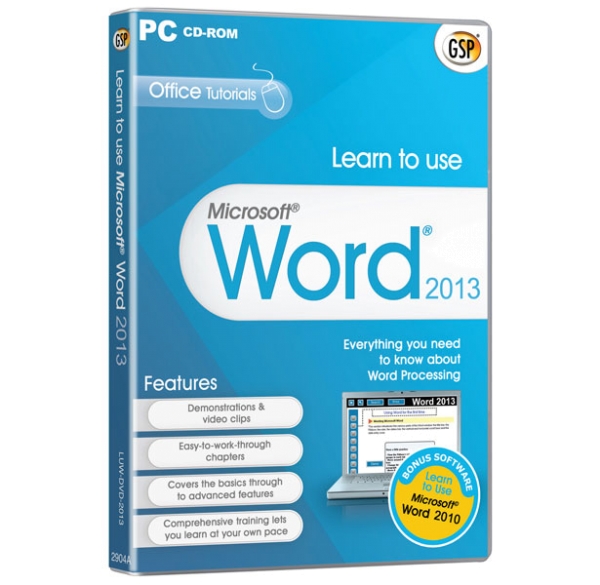
Learn to use Microsoft Word 2013, English
inkl. MwSt. Versandkostenfrei
- Artikel-Nr.: 241821665
- Laufzeit: Dauerhaft gültig
- Sprache(n): Mehrsprachig
- Länderzone(n):
 Global Kann in United States aktiviert werden
Global Kann in United States aktiviert werden
Regionale Einschränkungen prüfen.
Produktinformationen "Learn to use Microsoft Word 2013, English"
- Interactive demonstrations & video clips
- Easy-to-work-through chapters
- Covers the basics through to advanced features
- Comprehensive training lets you learn at your own pace
This comprehensive training program, couldn’t be easier to use. On-screen video demonstrations take you step-by-step through all the key areas, each with clear and concise instructions. Simply pick the topic you want to study and sit back and watch as an expert shows you exactly how it’s done. Then actually ‘do it’ in your own copy of Word 2013.
Whether you’re a complete beginner, or need to refresh your computer skills, this program will have you up and running with Word 2013 in no time at all.
Features
Using Word for the first time
- First use of the Ribbon
- Creating, opening & saving documents
Time Saving Tips
- Headers and footers
- The Quick Access Toolbar
Frequently Asked Questions
- Symbols and special characters
- Mail merging
Good Habits
- Ribbon / Keyboard shortcuts
- The Click and Type feature
Tables
- Creating and formatting a table
- Selections in a table
Workgroups and Protection
- Document encryption / Digital signature
- Track changes
Formatting a document
- Margins, format and orientation
- Tabs, bullets and numbering
Pictures
- Inserting a picture in a document
- Adjusting picture characteristics
Plus much more . . .
4 Easy Steps
Step 1– Choose your topic
The program is divided into chapters, which are then broken down into easy-to-master sections which you can study in any order. Simply choose the topic you want to learn more about.
Step 2 – Study the basics
Read through a short description of the key points to help you Follow the on-screen demonstrations.
Step 3 – Watch how the experts do it
Sit back and watch as the program shows you what to do. The tutor’s voice talks you through each step as the screen video plays. You can watch it as many times as you want to make sure you’ve remembered everything.
Step 4 – Do It!
Now it;s time to actually do it in your own copy of Word 2013 Follow the Instructions in the pop-up window while you work through the task yourself.
System Requirements
Processor: 500 megahertz (MHz) processor or higher Purchase Back-up DVD for only: 256 megabyte (MB) RAM or higher.
Hard disk: 1.5 GB: a portion of the disk space will be freed after installation if the original download package is removed from the hard drive.
Drive: CD-ROM or DVD drive
Display: 1024x768 or higher resolution monitor
| Version | 2013 |
| Platform | Windows XP, Windows Vista 32-bit, Windows 7, Windows 8 32-bit, Windows 8 64-bit, Windows 8 |

